SDK Manager Settings
The SDK Manager Settings menu allows you to configure a number of different configuration settings.
- Launch SDK Manager.
- Click on the 3 dots in the top right corner and select Settings.
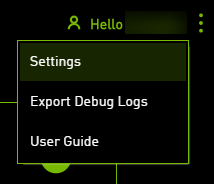
Proxy Settings
In network environments that require a proxy server to access the Internet, the Proxy Settings section of the Settings menu allows you to configure the following:
- Type — Select whether to use HTTP or HTTPS.
- Address — Set the proxy server IP address.
- Port — Set the proxy server port to use.
- Username and Password, if applicable.
Upon completion, SDK Manager will download with this proxy setting.
Note:
Any special characters (for example, !,@,#, etc.) in the username or password field should be URL encoded.
Concurrent Downloads
The Concurrent Downloads section of the Settings dialog allows you to change the maximum number of concurrent downloads.
- Default number of concurrent downloads: 3
- Maximum number of concurrent downloads: 16
Privacy Settings
If at any point, you wish to change whether or not to allow data collection, the hyperlink in the Privacy Settings section will open a dialog that lets you enable or disable usage data collection.
NVIDIA Developer Documentation ©2018 NVIDIA Corporation. All Rights Reserved.


